Employees are increasingly working from home permanently or intermittently, technology has made physical work location increasingly irrelevant and with the right collaboration tools and processes, teams can work effectively from anywhere in the world.
"A remote workforce enables companies to recruit top candidates regardless of location, save money on office overhead, reduce employee turnover and manage employees based on productivity" according to Sara Sutton Fell, CEO and founder of Flex Jobs.
However, before you send everyone home for the day, there are a few things you should consider. We’ve put together an overview to help you get the most from a remote workforce.
Workplace health and safety obligations
If you’ve read our article about your WHS obligations at parties or social events, it should come as no surprise to you that you have the same liabilities to a worker who is remote as to a worker in the office. If Mike trips over his computer cable and hits his head, the company is liable.
Healthy work practices
This means ensuring employees are taking proper breaks, doing exercises and managing their workload consistently – even when they’re working remotely. While you can’t look over their shoulder, proper training and regular check-ins can help reinforce these behaviours.
Ensuring a safe workspace
As with any office, you need to ensure the employee is able to complete their job safely and effectively. This includes providing any ergonomic requirements, such as chairs with lumbar support. Computer monitors and input devices need to be properly positioned to avoid strain or injury and serve any health specific requirements your employee might have.
Keeping the space hazard free
The employer is responsible for ensuring that the work environment is as safe as can be. This involves a proper risk assessment, looking to ensure that the environment is clear of hazards, is properly ventilated and has a clear escape route. Follow this up with a reporting and check-in process.
Gallagher Bassett has created a handy checklist to ensure you’ve met your obligations before allowing an employee to work from home.
Communication and project management
For a remote worker to be productive and actively engaged in the team, it is vital they communicate frequently and effectively with managers and co-workers.
For a manager, it’s important to create a routine around check-ins. Scheduling a regular video call can help address issues and keep a team member involved in the work of the team.
There are various programs that enable communication and collaboration and help maintain the success of remote working, such as:
- Communication services that access presence, instant messaging, voice, video, voice messaging, desktop sharing, and conferencing
- Task management software for managing workflow. Managers and team members can see what everyone is working on, when things are expected for handover, share and assign tasks to each other, and replicate the in-office collaborative process. Once again, it’s up to the manager to set processes around how they are used and make sure this is applied consistently.
- Yammer a private social network for employees
Being able to work from home is a great perk when hiring and retaining your employees, but it is important that you get the balance, workflows and liability management right.
Reach out to Gallagher Bassett to talk about how a work-from-home plan might affect your liabilities. Our experts can help do a risk assessment, talk you through the effect to your insurance premium and help you keep a distributed workforce happy, safe and productive.

 1300 975 609
1300 975 609


 Search
Search

 1300 975 609
1300 975 609